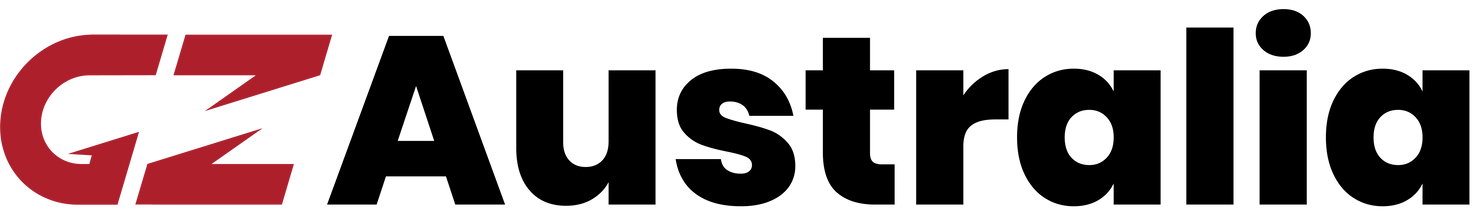GZ Australia – Recommended Printer Care Over the Christmas Break
Please take the time to read through the following carefully. To ensure your GZ printer is ready to go when orders start rolling in next year, follow each step as outlined below.
For All Printers
- Print a nozzle check and take clear photos with your phone. Zoom in to capture each section of the check.
- Perform routine maintenance as described in your manual. Pay extra attention to cleaning around caps and print heads to remove any ink build-up.
- Empty the waste bottle.
- Check ink levels – all cartridges should be at least ¾ full.
- Remove media from the printer. If your printer uses pinch rollers, keep them in the down position even without media loaded.
Eco-Solvent & Water-Based Printers (without White Ink)
- Leave the printer powered on at all times.
- Check that the waste tube is clear. You should be able to see through it. If it’s blocked, pour maintenance fluid over the wiper and gently massage the waste tube to clear it.
- Place the printer into Sleep Mode rather than switching it off.
Eco-Solvent & Water based Printers (with White Ink)
- Always keep the power on – never fully switch off.
- Place the printer into Sleep Mode when not in use to prevent white ink settling or coagulating.
- Agitate the white ink before putting the printer to sleep.
- White ink must be agitated at least once a week.
- If you cannot agitate weekly, you must perform a Longstore. Refer to your manual and order flush ink system well in advance If not longstoring
o Keep in Sleep Mode.
o Wake once a week for a nozzle check and to agitate the ink.
UV Printers
- Keep the printer powered on and place it into Sleep Mode when not in use. In this mode, the printer will periodically circulate ink and automatically perform head cleaning.
- If it has been 11+ months since your last service, arrange a service before the break to check the printer’s condition.
- Set Ink Maintenance / White Maintenance to Normal.
- Agitate inks before putting the printer into Sleep Mode.
- UV inks must be agitated at least once a week.
- If you cannot agitate weekly, perform an Ink Discharge.
o Printers can remain discharged for up to 1 month.
o Refer to your manual for Ink Discharge procedure.
- If not discharging:
o Keep in Sleep Mode.
o Wake once a week for a nozzle check and ink agitation.
- If you must leave the printer unattended for more than one month, contact an authorised GZ Australia technician to perform a Longstore.
Following these steps will help protect your printer during the holiday period and ensure smooth operation in the New year